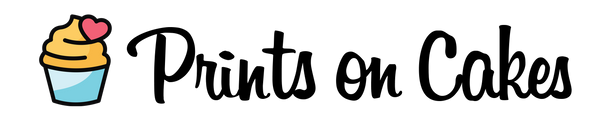Tips on creating a beautiful edible print
- Make sure the image is suitable for the chosen print size. We recommend use high-resolution image (at least 500kb in size and is 300dpi). When in doubt, you can enlarge or reduce an image to the desired size in, for example, MS WORD or fills your computer screen and looks clear when viewing it should be OK to print.
- Choose a clear, sharp image with good lighting. Try to avoid shadows, backlit and overexposed photos. Example: Overexposed photos sometimes appear faded or unclear.
- For smaller prints (Ex. Cupcake toppers) close-up image works best. Group photos and photos with people from in the distance are often not recognizable in small sizes. Keep in mind that the sharpness can deteriorate slightly due to the edible paper (especially with wafer paper).
- When adding a text especially with the smaller formats, a lot of text or small text is not always clearly readable. We recommend using a maximum of 2 to 4 words.
- Small cupcake toppers with 30 x 3.8 cm toppers are best suited for cupcakes with logo or photo. Adding text is not recommended.
- Always try to use the original image. Screenshots, images coming from Facebook or Whatsapp will be compressed and lose quality.
- If you only want to have text printed on a wafer paper or frosting sheet, this is also possible.
- You can upload images in JPG, PNG or PDF formats. WORD documents are not recommended as formatting can change.
- Colours of an edible print may vary from the original. This is because we print with edible ink on edible paper. Its composition is different from normal ink. We try to print as close to the original as possible.